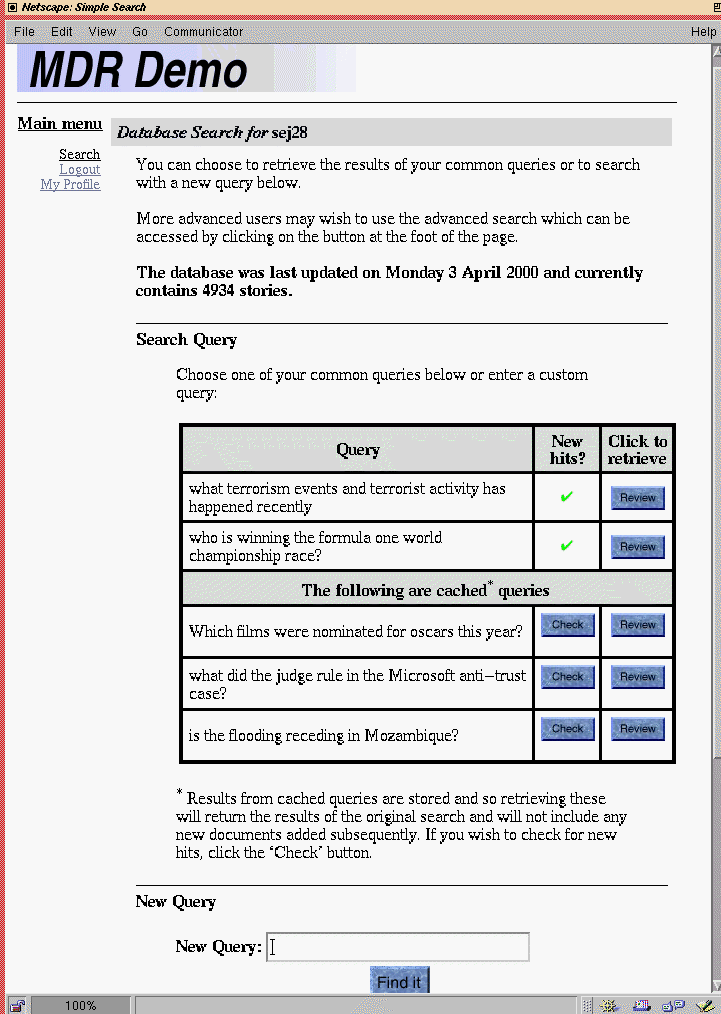Login and Search Page
The user accesses the MDR demo system via the login page. This page prompts the user for the user name and the password. If the user enters the correct data he/she is transferred to the central search page which can be seen below. The table in the middle of this page presents two different kinds of information.The upper half of the table contains the set of fixed queries of the user. This set of queries is looked up in the database whenever the user logs into the system. If new documents are found which have not been seen by the user before he/she is notified by a green tick in the box adjacent to the query. In the example below the fixed queries were "What terrorist events and terrorist activity has happened recently" and "Who is winning the formula one world championship race". For both queries the demo system found new documents that the user had not seen previously.
The lower half of the table records the last three queries that the user has typed in recently. Here they are "Which films are nominated for Oscars this year", "What did the judge rule in the Microsoft anti-trust case?" and "Is the flooding receding in Mozambique?". The user can either choose to see the results of the last search by clicking on the "Review" button or start a new search with the query by clicking on the "Check" button. In the latter case the user might find documents that were not found before. Below this table the user can type a new query into the search field and start a new search by clicking on the "Find it" button.
In the demo snapshot this feature has been disabled. Only the results for the queries that are listed in the snapshot search page are accessible.